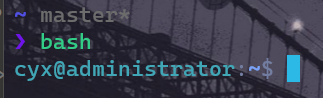notes
Git¶
git init¶
git init在新建文件夹下进行,使变成一个Git仓库
git config¶
git config --global user.name "name"git config --global user.email "email"
git ssh¶
git remote add add origin git@github.com:xxxssh认证git remote -v检查是否连上
github update¶
git add .将整个仓库内容上传至暂存区git status可以看看你要上传的需要修改的是否正确git commit -m "xxx"要跟上更新理由git push -u origin master使用空仓库,或者git push origin master当仓库非空
git clone¶
git clone xxx
ssh 端口 22 connection time out¶
换端口443,具体操作:
$ git clone git@github.com:xxxxx/xxxx.git my-awesome-proj
Cloning into 'my-awesome-proj'...
ssh: connect to host github.com port 22: Connection timed out
fatal: Could not read from remote repository.
$ # This should also timeout
$ ssh -T git@github.com
ssh: connect to host github.com port 22: Connection timed out
$ # but this might work
$ ssh -T -p 443 git@ssh.github.com
Hi xxxx! You've successfully authenticated, but GitHub does not provide shell access.
$ # Override SSH settings
$ vim ~/.ssh/config
$ # Add section below to it
Host github.com
Hostname ssh.github.com
Port 443
$ ssh -T git@github.com
Hi xxxxx! You've successfully authenticated, but GitHub does not
provide shell access.
$ git clone git@github.com:xxxxxx/xxxxx.git my-awesome-proj
Cloning into 'my-awesome-proj'...
remote: Enumerating objects: 15, done.
remote: Counting objects: 100% (15/15), done.
remote: Compressing objects: 100% (14/14), done.
remote: Total 15 (delta 0), reused 15 (delta 0), pack-reused 0
Receiving objects: 100% (15/15), 22.90 KiB | 4.58 MiB/s, done.
zsh中运行mkdocs报错command not found¶
设置alias
- ubuntu
bash chsh -s /bin/bash- 密码:**
- 打开一个新的ubuntu窗口,输入
whereis mkdocs 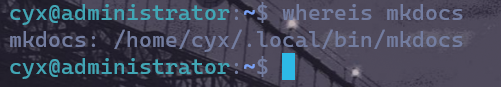
- 复制路径
- 回到最初的窗口(zsh)中输入
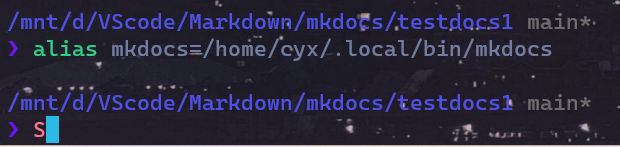 ##在zsh中添加路径设置别名
##在zsh中添加路径设置别名- 返回到zsh的bash里面:
chsh -s /bin/zsh
注意这是单次终端,这意味着每次打开ubuntu运行mkdocs的时候都需要重新一次设置别名。